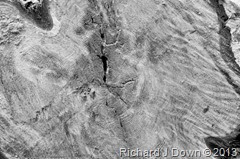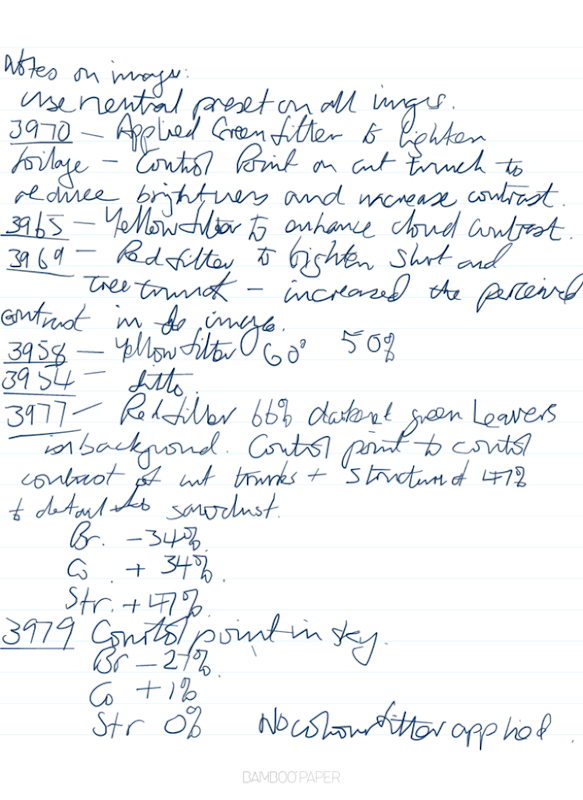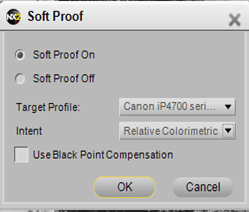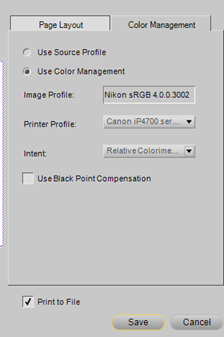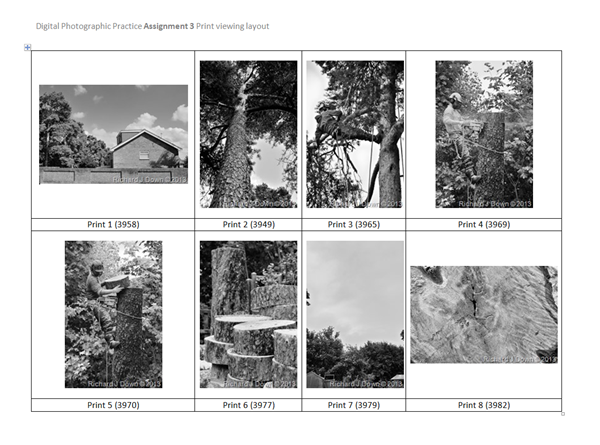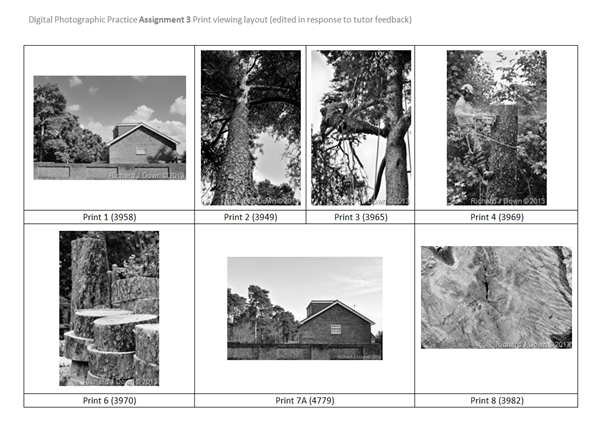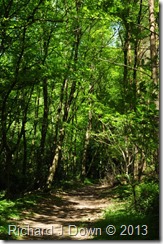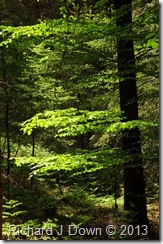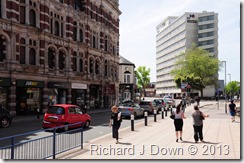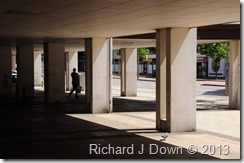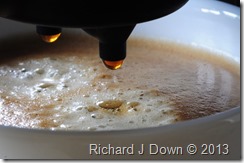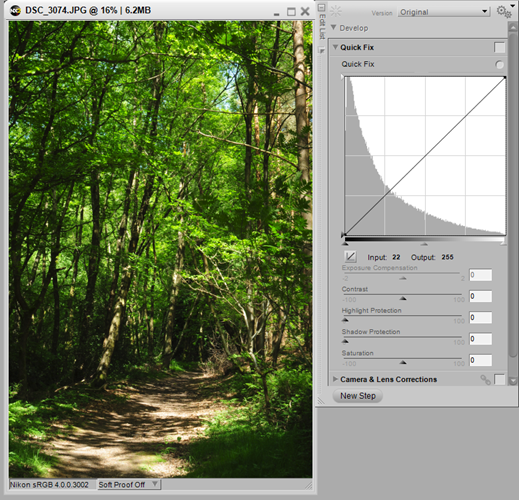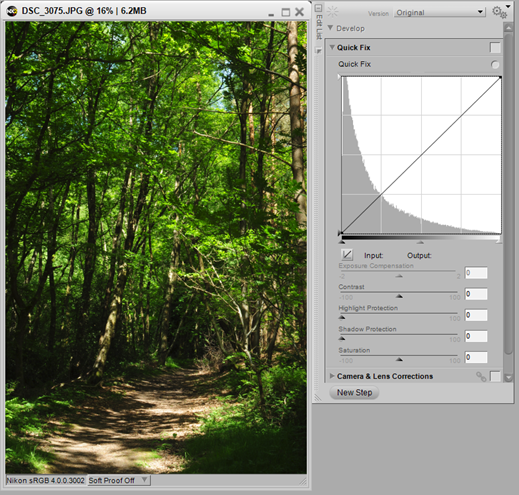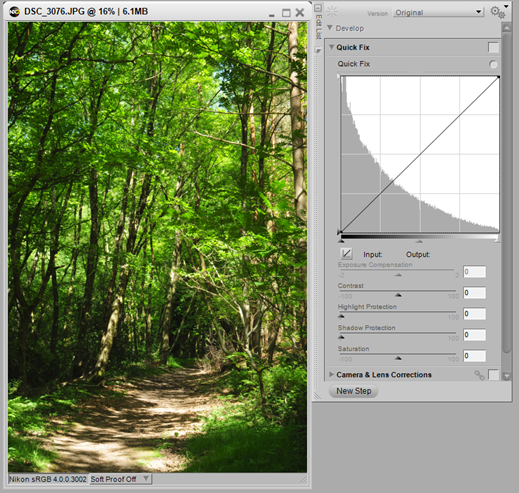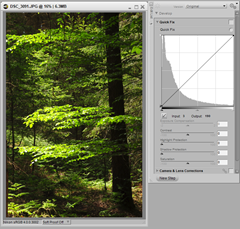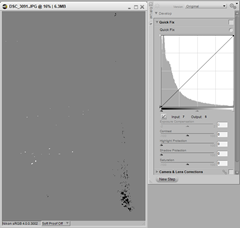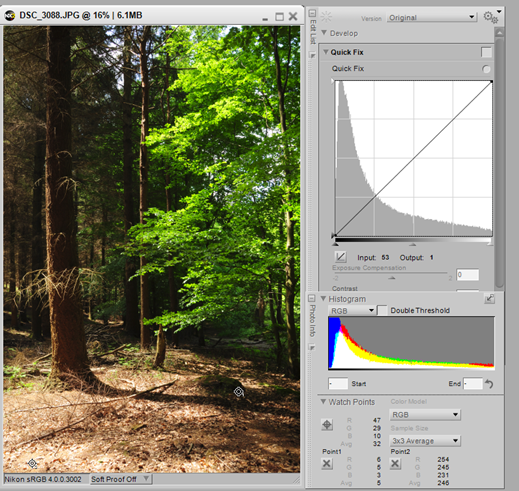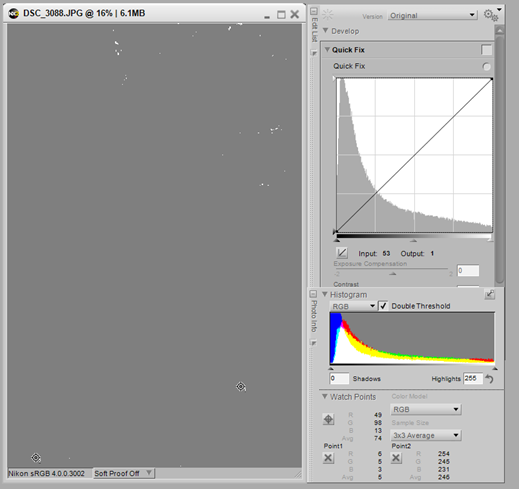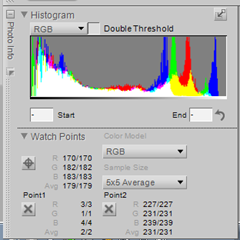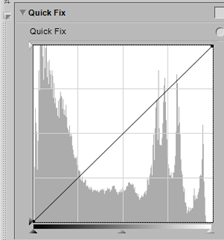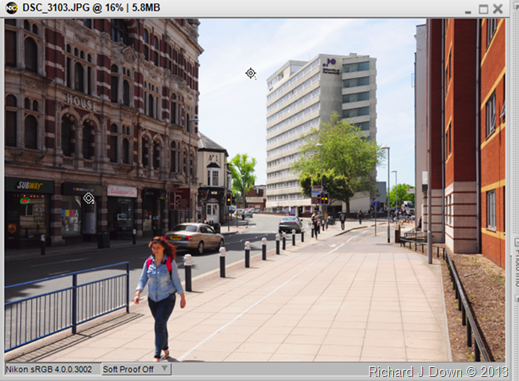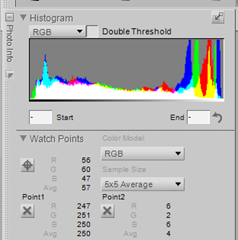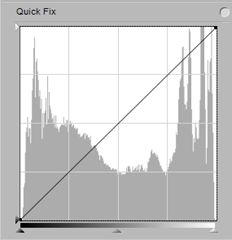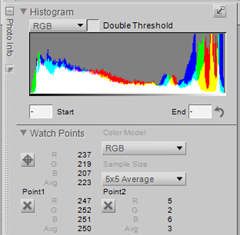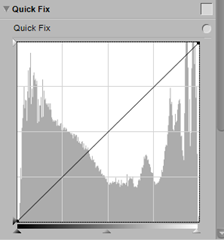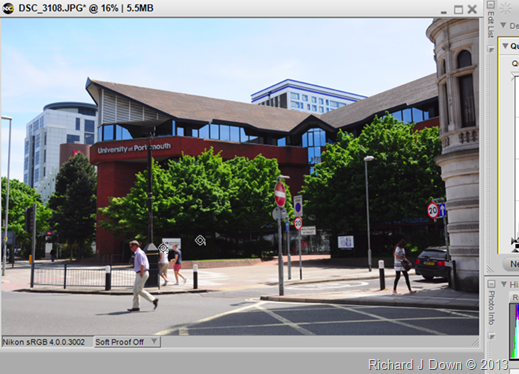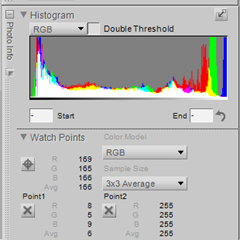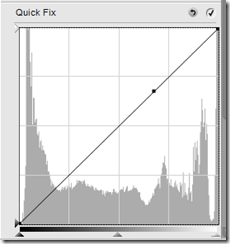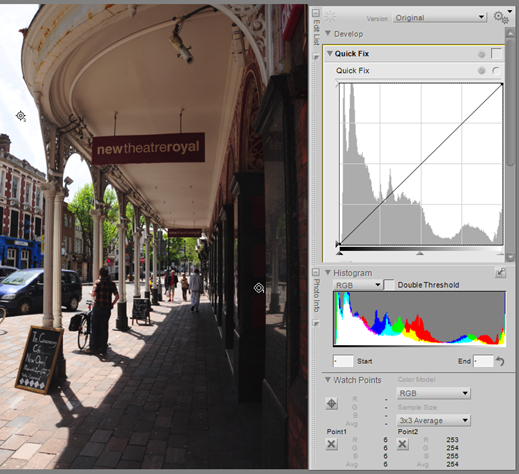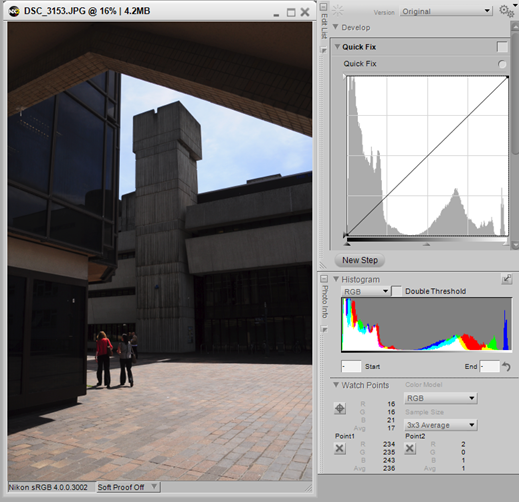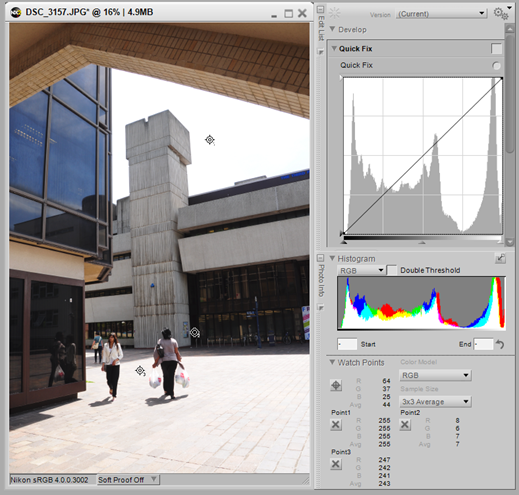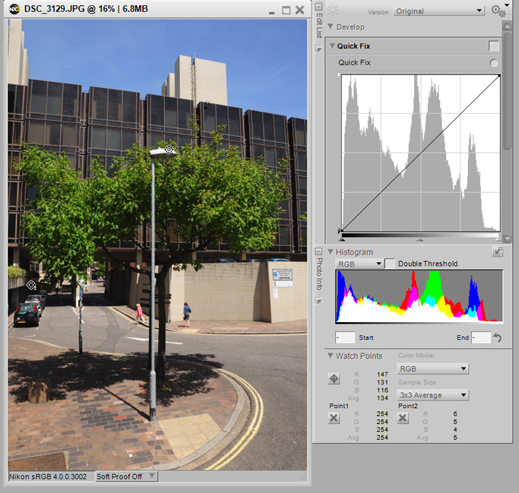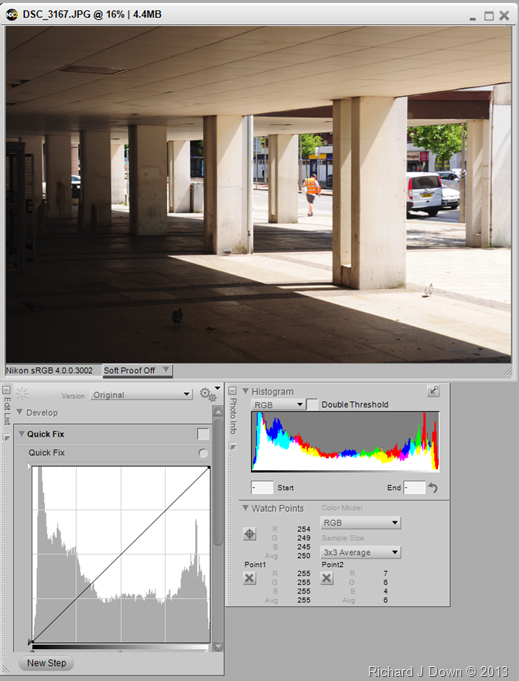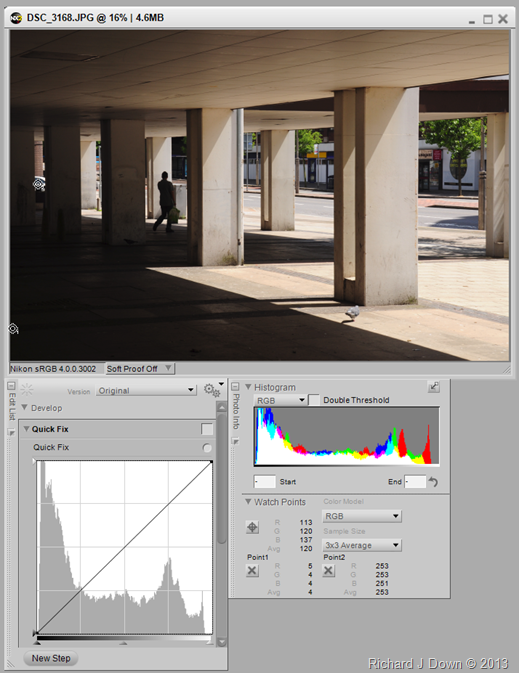Saturday, 27 July 2013
Part 1
The task for this assignment is to use high contrast scenes and pre-visualise how the digital camera will record them with the ultimate objective of producing images that need no further processing.
From the list in the brief, I chose the following:
- Scenes with strong incident dappled light
- Street scene in the middle of a clear sunny day
- Late evening/early morning landscape with low angle incident light
- Indoor space lit by strong, natural window light.
Below, I have detailed the process of making the images and the challenges involved for each situation. My camera was set on manual and the image quality is set on JPEG fine. Although I knew that the high contrast situations would mean compromises, either with blocked shadows or clipped highlights, I experimented with different compositions and exposures. I used the clipped highlight warning shown on the camera’s viewing screen as a guide while shooting.
Strong incident dappled lightThese images were made on Durford Heath in Hampshire. I had previously visited the site and had a good idea of what I wanted to photograph.
I used a tripod for this exercise so that I could shoot at low shutter speed (1/15 sec) and smaller apertures. First of all, I established the range of exposure values. The darkest shadows needed f8, the sunlit leaves, f22 and the sky, f32 (this value for the wide end of my zoom lens) The procedure below was followed for all three images selected.
1. I chose my first scene and bracketed from f11 to f25 keeping an eye on the highlight clipping warning. The images are shown below with their histograms:
1/15s f16 There was no highlight warning for this exposure. The watch points showed a pixel value of 255 for the one highlight in the centre foreground and 9 for the darkest shadows.
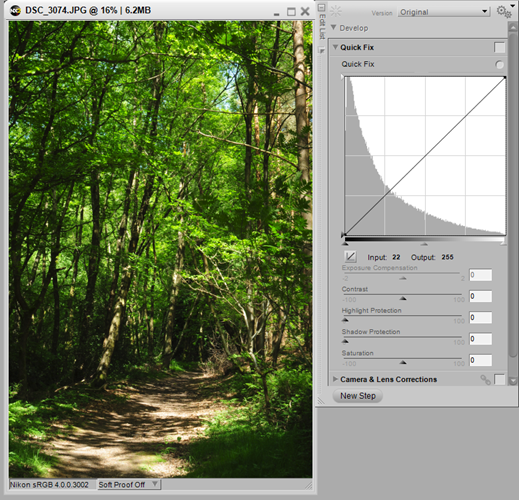
1/15s f18 There was no highlight warning for this exposure. The watch point for the shadows was 2 at the darkest point
.
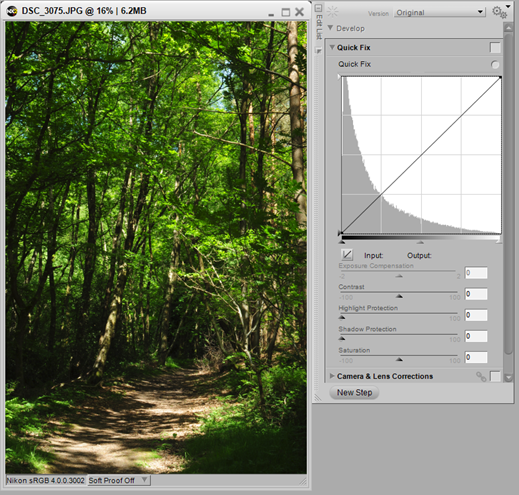
1/15s f14 There was more highlight clipping on this image and an average value of 6 for the darkest shadow area.
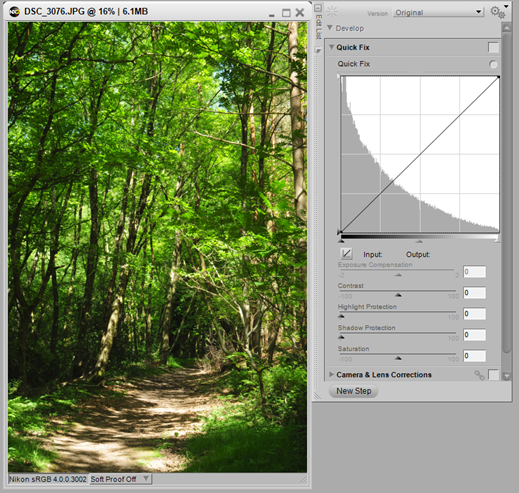
Of the three, I will choose
3074 as the most acceptable. At full magnification the highlight areas are acceptable. I chose this viewpoint of the path with the sun over my right shoulder to avoid lens flare and sun in the frame.

2. For my second scene I wanted to show the radiance of the fresh green in the new leaves I paid more attention to the composition, leaving out the sky and avoiding having the sun directly in the frame. I think this is an acceptable compromise. I bracketed the exposure over the following range; f13, f16 & f20.
1/15s f20
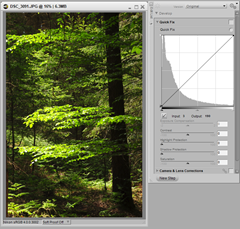
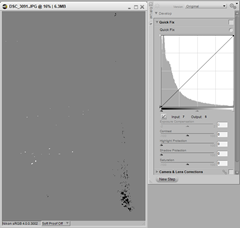
The double threshold tool displays the areas where the highlights are clipped and the shadows are blocked.

3. For my third scene I wanted to contrast the bright green new growth of the broad leafed trees with the apparently dry brown conifers planted alongside. The exposure for this image was 1/15s f11. I shot at f11, f14 and f18.
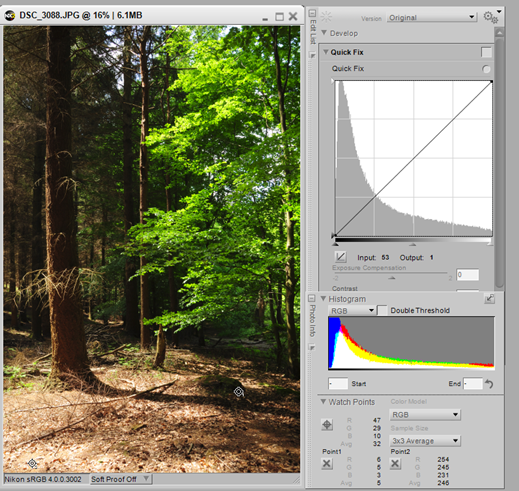
The double threshold tool shows just a few clipped highlights and no blocked shadows. I have included two watch points on this screen shot. 1, in the shadow area has an average RGB pixel value of 5 and 2, in the highlight area in the foreground has a value of 246.
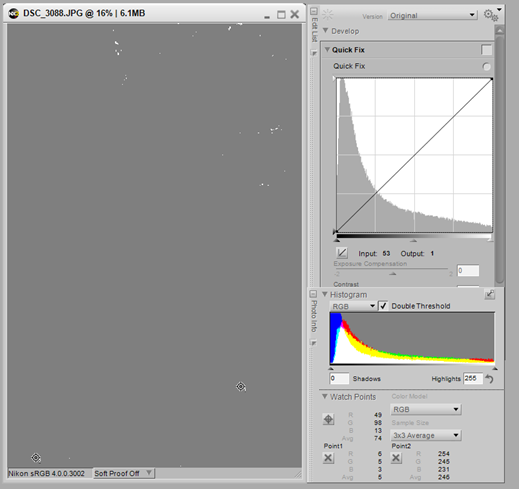

Street scene in the middle of a clear sunny dayThe pictures were taken in Portsmouth where there are not a lot of tall buildings or narrow streets but it’s a close as I could get. My technique for judging these images were similar to those above, i.e. bracketing and using the highlight clipping display on the camera.
1. For this first example, I used a scene where half of the street was in shadow. I spot metered the neutral tone of the sunlight tower block –
1/125 f18 and the red brick building in shadow –
1/125 f5.6. I then made three exposures at various focal lengths with the metering system set on matrix to see which scene gave an image where the highlight clipping warning wasn’t activated.
(a)
3102 1/125 f16 18mm – no highlight clipping warning

Watch points indicate that neither shadows or highlights are clipped:
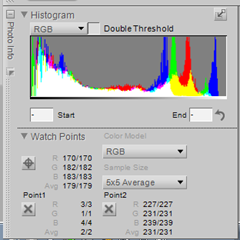
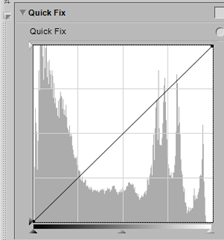
However the contrast is still very high with a large portion of the image in shadow.
(b)
3103 1/125 f13 26mm - with 2/3 of a stop more exposure, I zoomed in slightly, the highlight clipping warning on my camera indicated that the cloud across the top of the frame is clipped. However, from the watch points and the histogram it can be seen that these extreme points have values of 250 and 4 indicating that this is an acceptable compromise.
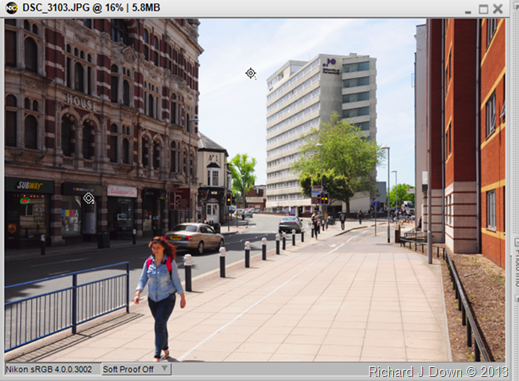
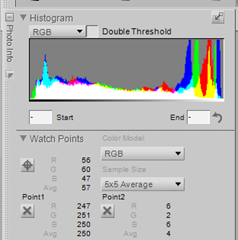
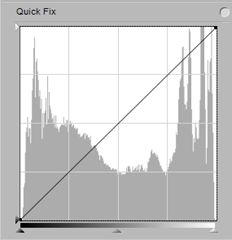
(c)
3104 1/125 f13 29mm – I recomposed this image and used the same exposure setting. The highlight
warning still showed on the camera but again the watch point and double threshold display only indicate very small highlights from the car bodywork.

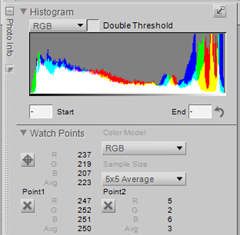
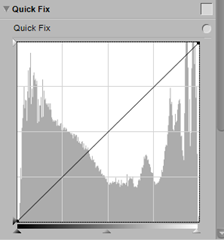 *I will submit this image as one of the three for this category.
*I will submit this image as one of the three for this category.
3108 1/125 f10 Rather than bracket this shot, I spot metered the sky (f29) and the shadow under the trees (f5.6) to establish the range. I then switched to Matrix metering and decided that this value (f10) would produce an acceptable image. The watch points confirm that there are no blocked shadows and the only clipped highlight is the white shirt of the man in the middle ground.
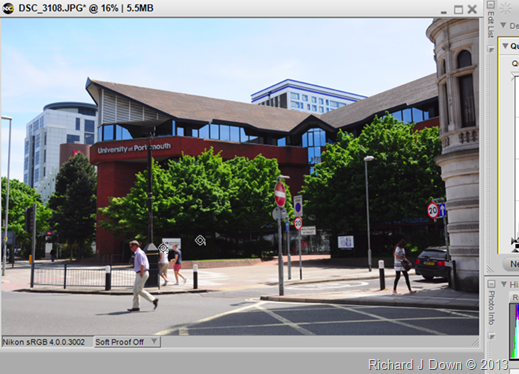
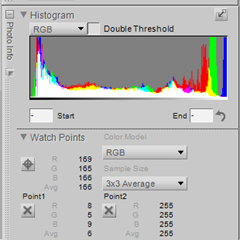
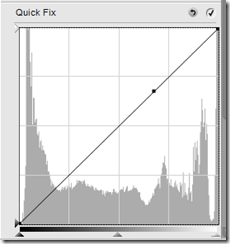
3112 1/125 f10 I chose the same method for this shot of the veranda of the Theatre Royal. I spot metered the dark marble in the shadows (f4.8) and the lighter but shadowed areas of the building on the other side of the road (f8) but I realised that the area of sky at top left would burn out so I set the matrix metering option which gave a reading of f10. I have included the histogram and two watch points in this screenshot which show an average of 6 and 254 for the shadows and highlights respectively.
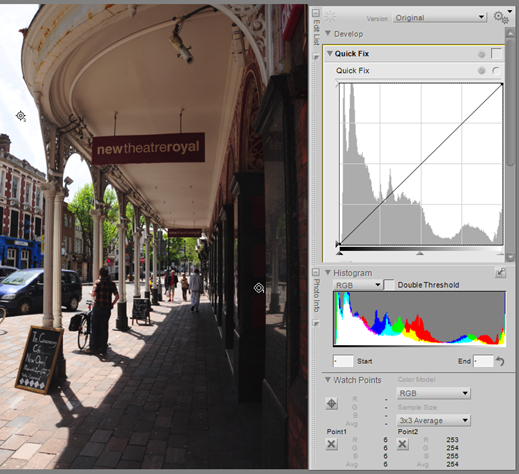
3153 1/100s f16 I used a different approach for this image. Using the matrix setting for the meter, the exposure reading was as shown, rendering the sky its natural blue colour but the rest of the frame is underexposed. Histogram and the watch points are shown with the screen shot. (Highlights 236, shadows 1)
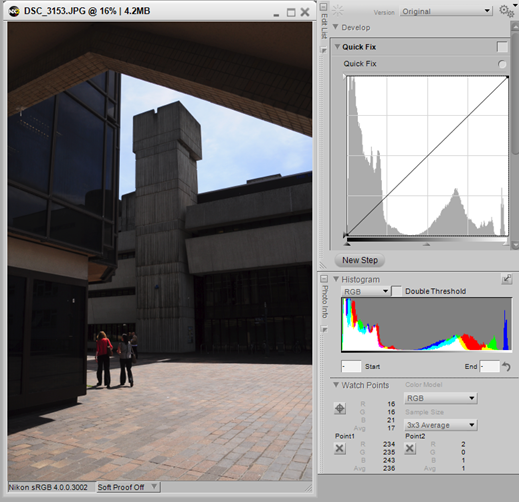
3157 1/100s f9 Having taken note of the exposure from the matrix setting I then switched to the spot setting to measure the exposure for the darkest part of the scene, f9. This effectively burned out the sky but gave the correct exposure for the rest of the scene.
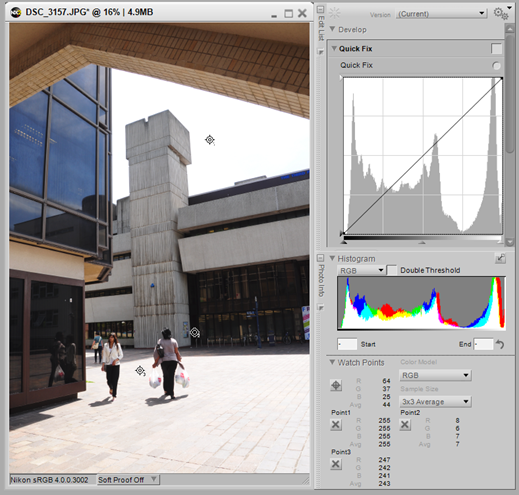
I’ve added a third watch point here on the paving between the figures, just to check the values. Point 1 (sky) is 255, point 2 (shadow) is 7 and point three (paving) is 243. Again this exposure is an acceptable compromise.
3129 1/125s f13 Because this scene was lit by the sun directly behind me, I judged that a matrix setting exposure reading would give a good image. Apart from a couple of pinpoints where the highlights and shadows are burnt/blocked, the scene is well exposed.
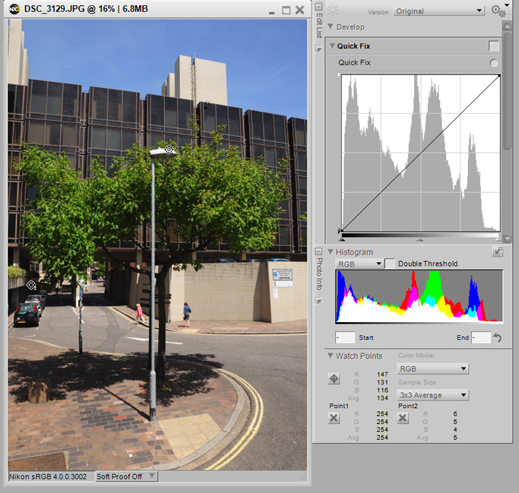
3167 1/125s f10 This scene was particularly challenging with deep shadows and bright highlights. I used the matrix setting again for this initial exposure.
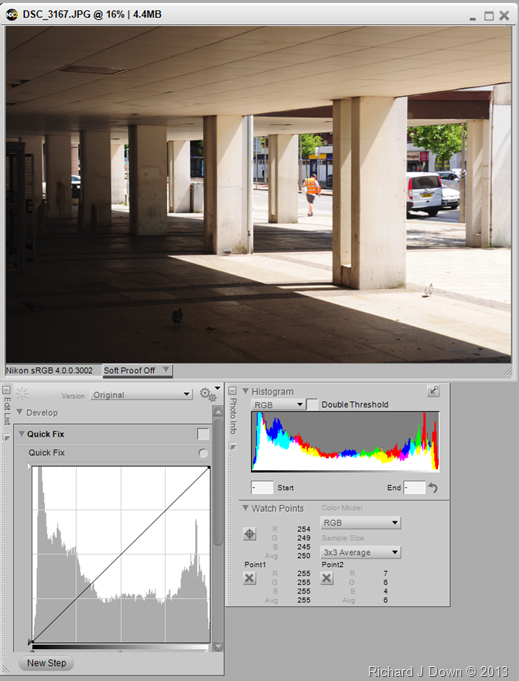
I checked the camera’s highlight clipping warning and re-set the aperture to f13:
3168 1/125s f13
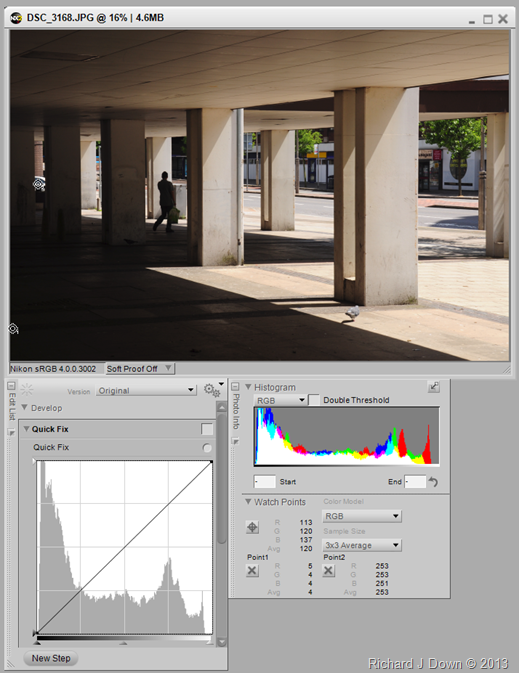
This produced an acceptable image with some detail in the shadows and no clipped highlights.
For this category I will submit
3104, 3129 and
3168 as prints
Early morning or late evening landscapes with low angle incident light
I chose to photograph the same location (Hartley Mauditt Church and pond) first in the evening and again in the early morning. I have experimented with using light from different directions and I have chosen the three most successful images. My methods of exposure assessment have already been described so I have not bothered to include as much detail on this occasion, just a brief summary.
3176 1/125s f10

For this image I kept the sun on my right shoulder so that the sky would not burn out. The histogram and the double threshold display show no clipping and one very small area of blocked shadow.
3179 1/125s f8

The light here is from the right and the sky has burned out completely as well as the reflection of the sky at bottom right. I did try giving less exposure but the church, which is in shadow, is lost amongst the trees although there was some detail in the sky.

3209 1/125s f11

In order to get the church in sunlight, I returned the following morning when the sun was coming from the opposite direction. Even then, it was so bright that I was fortunate to get this exposure when cloud passed across the sun briefly. The double threshold display showed no clipped highlights or blocked shadows.
Indoor space with strong natural window light
I had difficulty choosing subjects for this section but I decided to go with everyday objects/activities in the hope that I would be able to produce something of interest. I started with the un-cleared breakfast able and worked my way around that as a theme. The exposures were made in manual mode using the highlight clipping tool for guidance and the double threshold and watch points (see above) to check for blocked shadows or blown highlights. I have used the smallest aperture and a tripod for maximum depth of field.
3735 2.5s f32 ISO 400

This room has two windows opposite each other and gets even lighting. Despite strong sunlight to the left and north daylight to the right, there are no blocked shadows and only one small highlight in the pepper pot that is clipped.
I decided that my next image would be the same objects in a different setting. I tried a couple of compositions, with and without soap suds and came up with this arrangement.
3795 1/2.5s f32 ISO 800

The sunlight here was from a window behind the objects – intense north daylight. The only highlights burnt out are some on the white china and the chrome rails. I had to frame carefully to avoid including the outside daylight in the frame which would have burned out at this exposure.
For the third image in the group, I wanted to include an introduction to the theme of morning routine with the preparation of coffee. I tried several points of view but the most interesting was captured with a macro lens.The streams of liquid from the espresso head were too blurred because of the slow shutter speed so I waited until the final drops had formed before making the final shot.
3819 1/2.5s f25 ISO 800

Only the highlights on the froth are burned out. There are no blocked shadows.
Part 2
Street scene in the middle of a clear sunny day
My original plan was to re-shoot the three images for this situation on an over cast day. Having travelled to the location on two consecutive days with the weather forecast predicting cloud cover for the morning I found that the scenes I had originally photographed still in contrasty sunlight. Rather than travel back on a third day I decided to see what I could do in the way of recomposing the shots to reduce the contrast.
3104 1/125 f13 29mm
This was the original image. See above for details.

This area of Portsmouth was badly affected by bombing during WW2. Charter House (on the left, built 1889) is a listed building in the university area of the city. The image below was grabbed during a brief moment of lower intensity sunlight.
3912 1/100s f22 ISO 400

The only real problem seems to be that whatever the lighting conditions, the sky will burn out if it has any amount of cloud and exposing for the sky, deepens the shadows. Blue sky doesn’t seem to burn out. The double threshold tool in my software showed no clipped highlights and lost shadows only around the wheels of the car on the left. With this in mind, I recomposed the image to exclude as much of the sky as possible and to include more of the listed building (Charter House)
3917 1/100s f18 ISO 400

This has lifted the shadows but the sky has clipped to the left and above the central gables. While I was waiting for more cloud to cover the sky, I looked back at an image I took from the traffic island as I crossed the road.
3910 1/160s f22 ISOP 400

This image has no blocked shadows or clipped highlights. A third image from the other end of the building also has acceptable contrast with just a blocked shadow on the right which could be cropped out.
**3922 1/100s f22 ISO400

This is the second image that I re-photographed.
3129 1/125s f13

This original image had only one clipped highlight, the top of the lamp post.
**3903 1/125s f11 ISO 400

The lower contrast image was much easier to accomplish as the sky was still cloudy. However, the light coloured cloud was likely to burn out so I recomposed the image to exclude the sky.
The third image that I re-photographed was this one:
3168 1/125s f13

This image had minimal clipped highlights and blocked shadows. (see above)
Again, this lower contrast image was easier to make with the cloud cover in place and no sky visible in the frame.
**3896 1/125s f11 ISO 400

The difference in white balance is due to the camera settings. As I was shooting in and out of the sunlight for the low contrast image I left the WB on Auto, whereas for the high contrast image I use daylight (sunlight).
**These are the images I will submit for Part 2 of the assignment